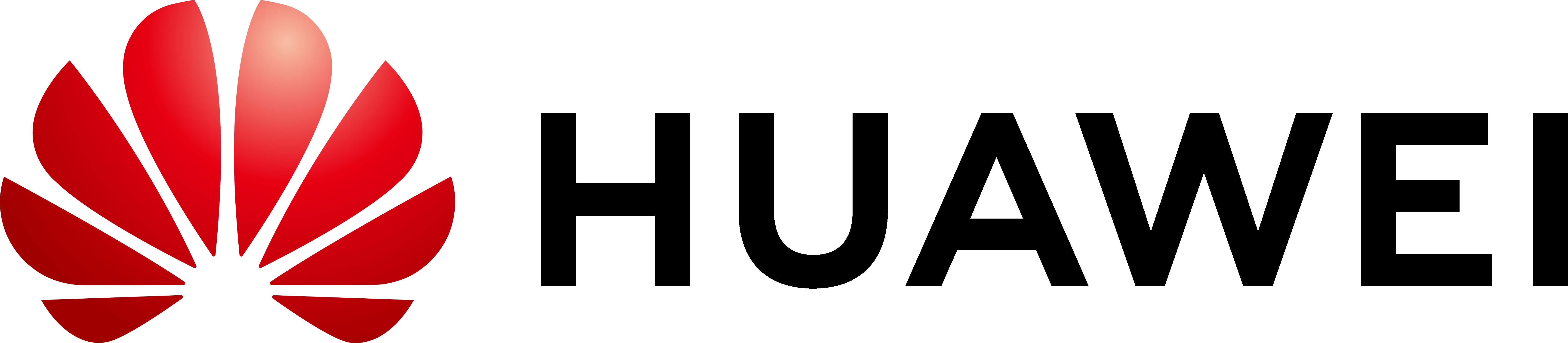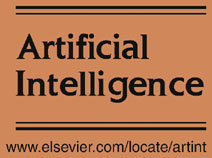UAI 2024 - Gather.town
Our virtual poster session takes place in gather.town. As shown in the figure below, the last column of the overview image provides the location of the virtual poster in Gather. General information about Gather can be found in this video.
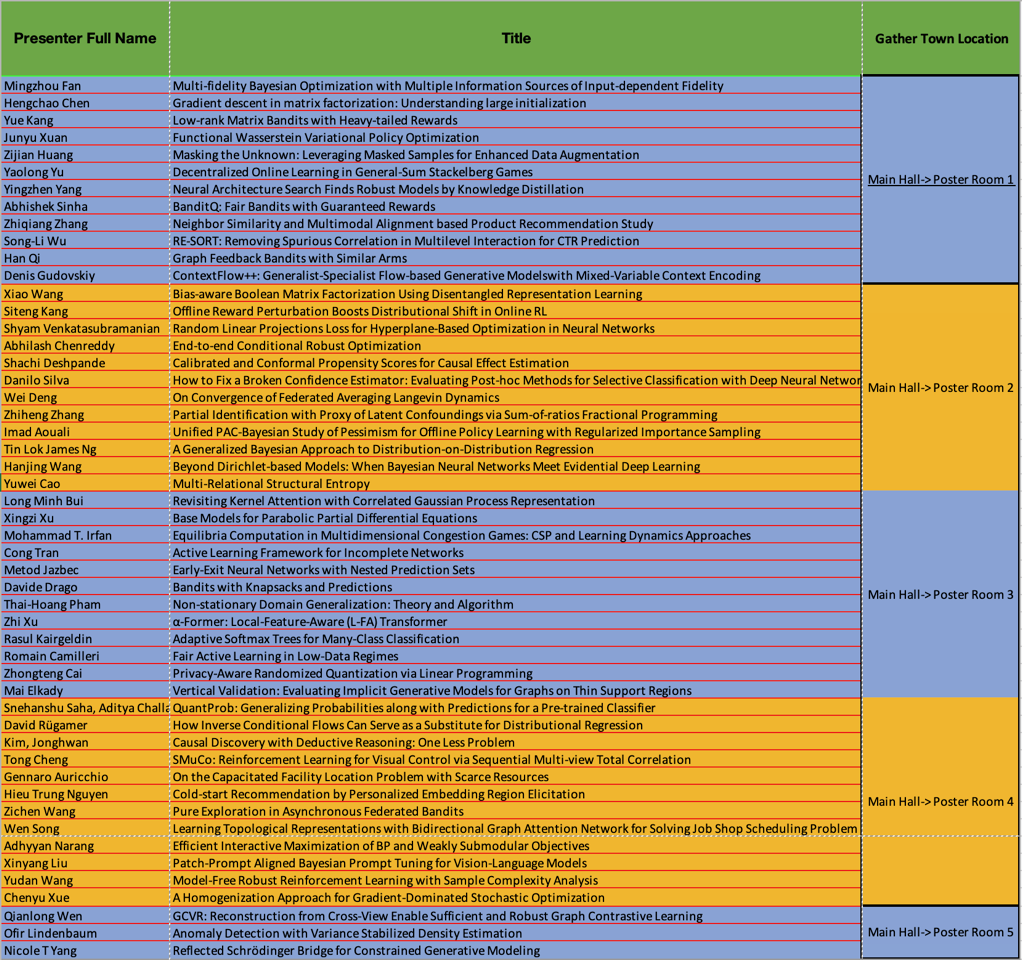
To access Gather, attendees should log in using the email they registered with for the conference. They will be automatically named by the name they have chosen for the conference.
Key Features of Gather
- Navigation: To reach a specific island in the virtual space, attendees can walk to the island.
- Private Areas: The shaded areas are called private areas. Anyone in these areas can see and hear each other's audio and video. However, those outside the private area cannot see or hear the videos of the people within it.
- Viewing Posters: When stopping at a poster, video chat activates only if one is within the designated area of the poster. Attendees can view the poster full-screen by pressing the "x" key on their keyboard.
- Presenter Mode: While viewing the full-screen image, attendees can select the Presenter Mode icon on the right of the image. This allows others who are also viewing the image in full-screen to see where you click on the screen. You can also see the link to the paper by clicking on the info icon on this page.
Instructions for Presenters
Presenters should join Gather tomorrow before the session and find their poster using the location of the virtual poster figure on the website. There is no need for presenters to upload anything. This will ensure that they are ready and familiar with the setup for their presentation.