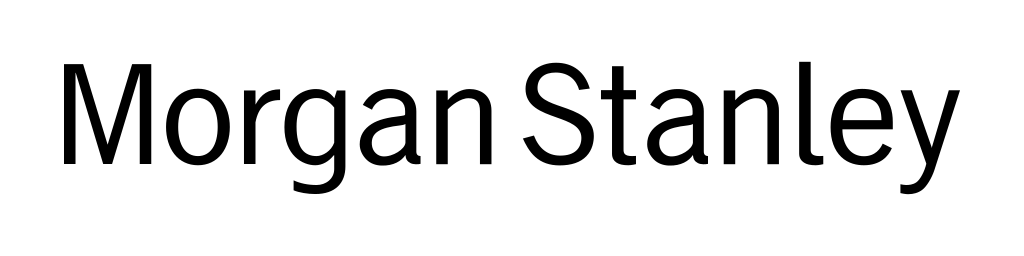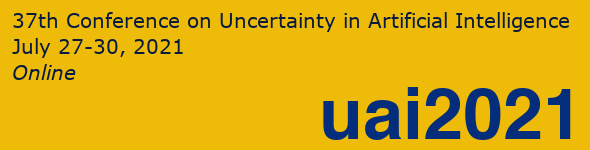
UAI 2021 Instructions for the CMT camera-ready submission
The instructions below are only for the deliverables that must be submitted through CMT. For the deliverables that must be submitted through Underline, please see this page and links therein. All deliverables are due on June 11th.
Make sure to revise your paper based on the feedback you received. In several cases, the meta-reviewer left comments requesting specific changes for the final version of the paper. We also encourage you to take advantage of the comments by the reviewers to improve your paper and maximize its impact. Please note that you can use 9 pages for the camera-ready version. If you can get a third party to read your paper, that can always help to improve clarity and find missed typos.
Preparing the final version of your paper
- Download and update the class file with the new version in the bundle available for download on this page (the default math font has changed to Computer Modern).
- At the top of your document preamble, make sure that you use
\documentclass[accepted]{uai2021}as indicated in the template. - Optional: fill in the contributions and acknowledgements environments at the end of your paper (see template).
- Respect the page limits for final papers: up to 9 pages of content (references also possible here) and up to 2 more pages containing only references.
- Supplementary material must not be included in the final paper, but as separate files.
- In case you have textual supplementary material, please create a single separate document using the same template, keeping the front matter (authors, title), but adding ‘(Supplementary material)’ at the end of the title. For instance, you can use the
xrpackage to create consistent references between the paper and supplementary material. Moreover, you may start a single-column format in the supplementary material by means of the tag\onecolumn. If you want the whole supplementary material to be single-column, you may place\onecolumnbefore\maketitle. (The main paper must use the two-column format.) - Other types of supplementary material can be added as other separate files, but only one file with the same extension can be provided. Therefore, if needed, you should group (some) supplementary material files in a zip file.
- You are strongly encouraged to provide code and data as separately citable material and not as supplementary material, e.g., by uploading them to a service such as Zenodo.
- In case you have textual supplementary material, please create a single separate document using the same template, keeping the front matter (authors, title), but adding ‘(Supplementary material)’ at the end of the title. For instance, you can use the
Preparing the submission materials
- Your submission will use the following identifier in various places:
$code=(first author's last names)_(paper number). Here you should replace parentheticals with the correct value, all lower case, and note that in the last name(s) spaces and special characters become dashes (‘-’) and accented characters lose their accent; example of$codefor the first author Jane Kay von O'López with accepted CMT paper number 969:von-o-lopez_969; example for first author Jay Jay Smith with accepted paper number 987:smith_987. -
Every occurrence of
$codein the following instructions should be replaced by your code. JJ Smith of paper 987 would replace all codes withsmith_987. - On CMT, use your author account to submit two files. The first is the compiled pdf of the final version of your paper and the second is a zip file whose contents are described below. These files must be named as follows:
$code.pdfand$code.zip. You must submit exactly two files to CMT. The$codemust be created using the last name(s) of the first author of the paper, even if a different author submits them. - The zip file
$code.zipmust at the top level contain only a single directory named$codeand nothing else (check for hidden files, please, and remove them). JJ would submit a zip file namedsmith_987.zipwith a directory namedsmith_987inside it. You can check by extracting the content into a different folder to see if the extraction generates a single folder with all content inside it. - The directory
$codemust contain the following:- A filled and signed permission file
$code-Permission.pdf, which you can download from the PMLR website. JJ should create the filesmith_987-Permission.pdfand place it inside the foldersmith_987. - A filled authorship bibfile
$code-authorship.bib. To create this file, you shall renameuai2021-authorship-template.bibfrom the bundle and replace its contents with yours. JJ should create the filesmith_987-authorship.biband place it inside the foldersmith_987. Note that this bibtex entry only has some fields for you to fill in. Other fields will be added automatically. - A directory named
latexwith the LaTeX sources of your paper, including all those from the successful compilation run that generated your final PDF ($code.tex,$code.bib,$code.aux,$code.bbl,$code.pdf,$code.log, etc.). If you have a supplementary LaTeX-generated PDF file, its source files and all those from a successful compilation run must also be included here too ($code-supp.tex,$code-supp.aux,$code-supp.bbl,$code-supp.pdf,$code-supp.log, etc.). For example, JJ should use filessmith_987.tex,smith_987.aux, and so on, among the files, as well assmith_987-supp.tex,smith_987-supp.aux, etc, and so on for their supplementary material, and place all inside the folder namedlatexthat is inside the foldersmith_987. - We will be using TeXlive 2020 or 2021 to recompile your submission, so please make sure that using these systems the LaTeX and BibTeX files compile without errors (or warnings that would cause a change in output when fixed). You can check, e.g., on Overleaf.
- Non-textual supplementary files
$code-supp.(ext), where(ext)must be replaced by the actual extensions. For example, JJ has many small images that they want to submit as supplementary material, so they can use the filesmith_987-supp.zipfor that. This filesmith_987-supp.zipshould be placed inside the foldersmith_987that JJ has created (and outside any other subfolders). If this content requires large storage, we strongly suggest that you upload them to a service such as Zenodo and provide a link to it in your paper.
- A filled and signed permission file
Please adhere strictly to the above guidelines, as we will process the submissions in an automated fashion and imprecisions may hinder the publication process. In the end, our running example first author JJ would submit smith_987.pdf and smith_987.zip to CMT. Inside the file smith_987.zip, there would be:
smith_987/latex(a folder with all sources for generating the paper and textual supplementary material).smith_987/smith_987-Permission.pdf(the PMLR form).smith_987/smith_987-authorship.bib(the authorship bib file for the paper).smith_987/smith_987-supp.zip(the zipped additional supplementary material files that JJ wants to submit in addition to the textual PDF material).